
When it comes to cloud-based services, Amazon Web Services (AWS) is one of the most popular providers. And for good reason – AWS is packed with features and options that can benefit businesses of all sizes. But does that mean AWS is the best option for website hosting? Let’s take a closer look.
Even though AWS may be a good choice for some businesses, it’s not always the best option. Some other considerations include your budget, expertise, and long-term plans. In the end, the best decision will come down to what works best for your specific needs. So weigh your options carefully and make the decision that’s right for you!
In this article, we’ll cover:
- What is AWS and what are its benefits for website hosting?
- How does AWS compare to other popular website hosting providers?
- What are some of the pros and cons of using AWS for website hosting?
- How much will AWS server hosting affect page load speed and search engine optimization?
- How much does AWS cost, and is it worth the investment?
- Should you switch to AWS if you’re currently using a different provider?
- Is AWS Hosting Good for WordPress Websites?
- Tips for setting up your website on AWS?
- Why Aland Cloud Chooses AWS to Host Our Websites
What is AWS and what are its benefits for website hosting?

Amazon Web Services (AWS) website hosting can help you save money, increase website security, and customize your website backend so it’s tailored to your needs.
Let’s take a look at how AWS websites work and what their benefits are for website hosting.
Website hosting on AWS includes the ability to host websites on long-term virtual servers that contain RAM, processing power, and storage. This allows you to rent servers from Amazon website hosting providers for a monthly fee so your website never has to use shared resources.
In addition, with AWS, there’s no need to pay upfront or spend time configuring the server yourself. You can have it up and running in just a few minutes! And you can also customize your website’s features, such as its front-end and back-end.
Some of the main benefits of AWS include:
Easy to use
The AWS Management Console and well-documented web services APIs allow you to access the AWS application hosting platform, which is designed to enable application providers, ISVs, and suppliers to quickly and securely host their applications.
Reliable
The AWS Cloud is a worldwide, secure and reliable computing infrastructure that Amazon uses to power its multi-billion dollar online business.
Flexible
AWS allows you to select your own operating system, language, apps, etc you need to power your website or virtual environment.
Cost-Effective
With no long-term obligations or upfront payments, you simply pay for the computational power, storage, and other resources you utilize.
Scalable
Amazon has built a massive technology infrastructure that allows you to scale your own storage needs easily as you grow.
Secure
AWS uses an end-to-end approach to secure both its hardware and software, giving you peace of mind about your site’s security.
How does AWS compare to other popular website hosting providers?
Compared to other hosting providers, AWS website hosting has a larger number of website hosting features and options to choose from. For example, you can host your website on AWS servers located in the “US East” region or the “EU West” region – a choice that other website hosting providers don’t always offer. They consistently rank as one of the leaders in the cloud hosting space according to Gartner.
Additionally, with AWS website hosting, you can easily scale up or down the website’s storage space, RAM, and processing power depending on your website’s needs.
Additionally, AWS website hosting providers include additional website hosting features that are not available with other website hosting providers. For example, Amazon CloudFront is a Content Delivery Network (CDN) for websites built on top of AWS website hosting services. This means when visitors come to your website, they are automatically routed to the closest website hosting server by CloudFront. This website hosting service is designed to drastically reduce website load times and offer better scalability for your website’s visitors.
What are some of the pros and cons of using AWS for website hosting?
Pros
Cost: It’s quite inexpensive to host a site with AWS – If you have the technical knowledge to set it up. (If you’re a beginner, contact us to get your AWS-hosted site up and running).
Multi-Region Support: You can choose to host your website across multiple regions to help increase website uptime in case there is a natural disaster or other outages in one AWS region.
Speed: AWS-hosted websites load faster and run smoother than other website hosting platforms – no matter where in the world your business is.
Scalability: You can scale up or down website storage, RAM, and processing power depending on your website’s needs without degrading your speed or load times.
Security: AWS website hosting is backed by Amazon’s security features which help protect your website and website data.
Cons
Technical Knowledge: It requires a fair bit of technical knowledge to set up website hosting with AWS. If you’re not a techie, we recommend searching for an AWS website hosting provider that offers turn-key website hosting and website management solutions.
Support: Although there is support on billing concerns, you will have less luck for technical website hosting support – Amazon does offer a premium support plan as an upsell.
Surprise Costs: Price can easily fluctuate if you are not paying attention to what you are using or what website hosting services you are using. (For example, if you have a huge spike in traffic from a great article!)
How much will AWS server hosting affect page load speed and search engine optimization?

Page load speed and website search engine optimization (SEO) are two important aspects of website hosting. Even Google has said so more than 10 years ago, and website owners and website hosting providers continue to take notice. One of the reasons website owners should pay attention to website speed is because if their website takes too long to load, visitors will leave and search engines may drop the website’s website ranks accordingly.
Website hosting with AWS can help improve website speed and SEO by allowing business owners to choose where they want to host their website across multiple AWS data centers around the world. Additionally, AWS provides options to have complete control over your server, therefore speed.
How much does AWS cost, and is it worth the investment?

AWS website hosting can be a great investment for your website, especially if you are looking to scale over time. AWS is typically a very cost-effective solution, and even provides a free tier website hosting option. The website hosting plans and website hosting services available in the free and basic website hosting tiers are great for test and development purposes, but you may outgrow these website hosting options quickly.
AWS Pricing can be so varied, as there are so many services available in the AWS ecosystem. You can expect:
- A “pay-as-you-go” model
- Save when you commit to a one-year plus term
- Save when you “buy in bulk”
Amazon even has a handy pricing calculator to use to estimate your bill.
Should you switch to AWS if you’re currently using a different provider?
There are a number of factors to consider when deciding whether or not to switch to AWS website hosting. One of the biggest considerations is whether or not you have the technical knowledge to set up website hosting with AWS. If you’re not a techie, we recommend searching for an AWS website hosting provider that offers turn-key website hosting and website management solutions.
If you’re hesitant to switch website hosting providers, AWS allows you to trial setting up free websites and apps in their cloud server. This way you can manage your website through the AWS website management interface and experiment with website apps without having to do web development yourself. Again – there is a significant learning curve, so if website development isn’t your thing we recommend going the managed hosted website route.
If you’re a website guru and have both the technical knowledge and website know-how to create a website with AWS – then it may be worth learning how to do website hosting yourself. For a lot of everyday small business owners, this often turns out to be a time-consuming and frustrating experience. So again, if you don’t have website development skills or website knowledge, but still want to be able to have full website hosting control over your website – you are probably better off finding an AWS website hosting provider like Aland Cloud.
Is AWS Hosting Good for WordPress Websites?
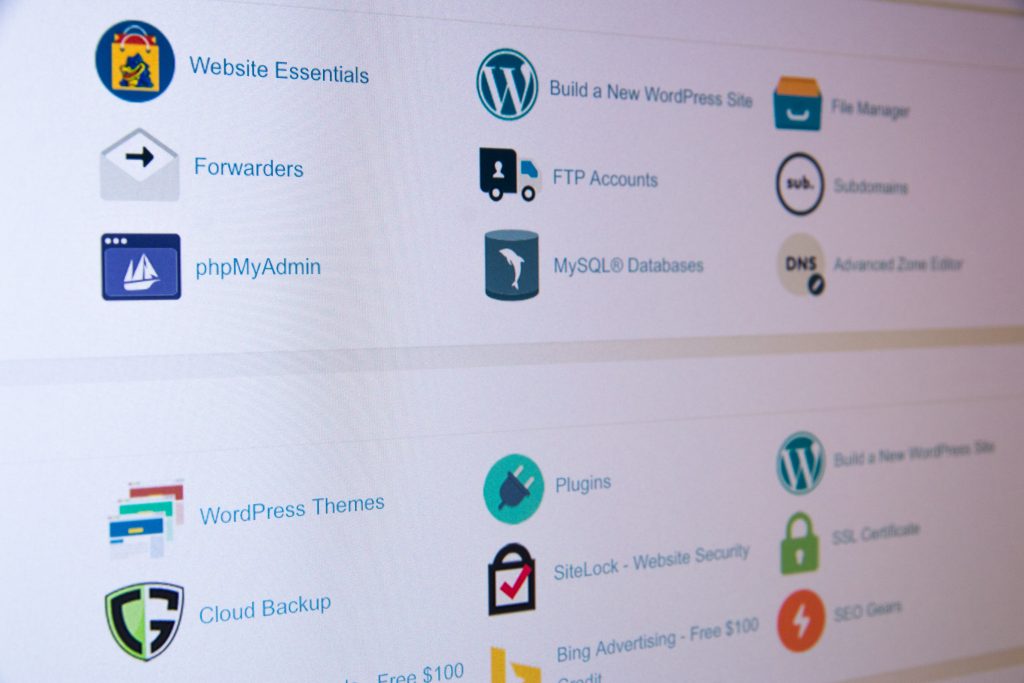
AWS website hosting can be great for WordPress websites. One thing to keep in mind is that installing WordPress on AWS usually involves more work than other standard WordPress hosting providers. If you’re interested Themeisle put together a great step-by-step guide on how to do it yourself (if you have the time).
AWS website hosting does provide a number of website management services and website apps, however, which make up for the additional website setup time.
If you already have your website built on WordPress, then it would be easier to transfer your website from your old website hosting provider to AWS website hosting – as long as you have the technical know-how.
Tips for setting up your website on AWS?

If you’re looking to set up your website on AWS, here are a few tips to get you started:
1. Make sure you have the technical knowledge and website development skills necessary to set up hosting with AWS.
2. Familiarize yourself with the different website hosting plans and services available in the free and basic website hosting tiers – these website hosting options may be great for test and development purposes, but you may outgrow them quickly.
3. Consider whether or not you want to manage your website through the AWS website management interface – this can be a great way to experiment with website apps without having to do web development yourself.
4. If you’re not a techie, search for an AWS website hosting provider that offers turn-key website hosting and website management solutions.
5. Shop around for website hosting deals, discounts, offers and coupons on AWS website hosting plans – you may find that your current website hosting company can match or even beat the pricing available through AWS website hosting services.
6. Make sure to compare features across website hosting plans – what one website hosting plan may be missing another website hosting plan has in droves.
7. Finally, make sure you compare website hosting services based on website uptime and website responsiveness – these website performance metrics will give you a good idea of your website’s reliability and how well it can be accessed by users across all devices and browsers.
Why Aland Cloud Chooses AWS to Host Our Websites
At Aland Cloud, we’ve made hosting your WordPress site with AWS and simple and fast process, especially if you’re a small business owner. If you are busy with other aspects of the business, let us the hard work of building and hosting your new website. We take website hosting and website management off your hands.
You can get your website running in less than five minutes with us.
Conclusion
Website hosting on Amazon Web Services can be a great way to store and manage your website. However, it is important to do your research before choosing a website hosting provider, as not all providers are created equal. Aland Cloud offers simple and fast website hosting for WordPress websites on AWS, and can even design and build your website for you in just a few weeks.
Ready to make website hosting simple, fast and secure? Sign up for Aland Cloud website hosting today!
